Ever feel like you’re drowning in tabs and tasks? Well, you’re not alone. In 2025, our browsers will undoubtedly be command centers for both work and life. However, here’s the thing – they can also be productivity powerhouses, especially with the Best Chrome Extensions that can streamline your workflow and boost efficiency.
Google Chrome, with over 2 billion users worldwide, offers a vast ecosystem of extensions that are specifically designed to streamline work and boost efficiency. Moreover, these tools are constantly evolving to meet our changing needs. In addition, they provide solutions for virtually every task, no matter how big or small.
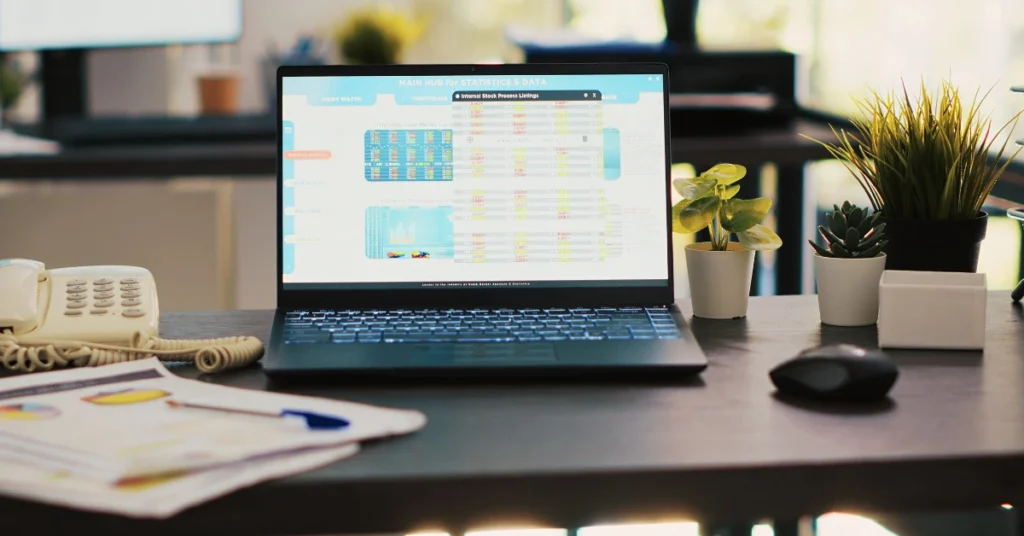
After carefully road-testing best chrome extensions, we’ve handpicked the cream of the crop. From AI-powered tools to simple time-savers, these 10 extensions will completely transform how you work online. Whether you’re a busy professional, a student, or an entrepreneur, these extensions will help you work smarter, not harder.
So, if you’re ready to supercharge your productivity and optimize your workflow, let’s dive into the 10 Best Chrome Extensions for productivity in 2025. Trust us, these tools will make all the difference.
The Best Chrome Extensions For Productivity
1. TubeOnAI: Conquer Information Overload
At the forefront of AI-powered productivity tools, TubeOnAI is, therefore, revolutionizing how we consume and process information online. As a result, it is transforming the way we approach content consumption and decision-making.
Key Features:
- AI-driven summarization of videos, articles, and podcasts
- Customizable summary length to fit your needs
- Intelligent key point extraction for quick insights
- Seamless Chrome integration for effortless use
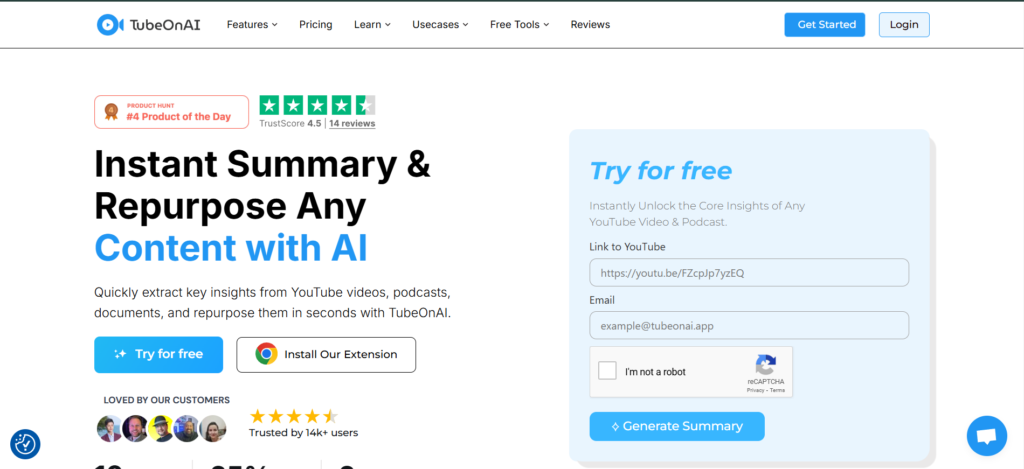
Productivity Boost:
- Slash research time by up to 70%
- Grasp complex topics in minutes, not hours
- Make informed decisions faster with condensed insights
- Eliminate tab clutter by summarizing content efficiently
How TubeOnAI Works: TubeOnAI uses advanced natural language processing algorithms to analyze content across various formats. Specifically, for videos, it processes both audio and visual elements to extract key information. Meanwhile, when summarizing articles, it identifies the main themes, critical data points, and core arguments.
Real-World Application: Imagine, for instance, you’re a marketing professional needing to stay updated on industry trends. Instead of spending hours watching lengthy webinars or reading extensive reports, TubeOnAI can provide you with concise summaries of key points. Consequently, this allows you to consume more content in less time, keeping you ahead of the curve without sacrificing productivity.
User Testimonial: “TubeOnAI has completely transformed my workflow. As a researcher, I used to spend hours sifting through academic papers and video lectures. Now, I get the core concepts in minutes. It’s not just about saving time; it’s about maintaining focus and energy for the tasks that truly require my expertise.” – Dr. Emily Chen, Neuroscientist
2. Todoist: Master Your Tasks
Todoist stands out for its clean interface and powerful features, therefore, making it a best chrome extensions for productivity and task management. In addition, its intuitive design enhances usability, which further contributes to its popularity among users.
Key Features:
- One-click task addition from any web page
- Intuitive project organization and sub-task creation
- Smart scheduling with recurring task options
- Priority levels and labels for enhanced organization
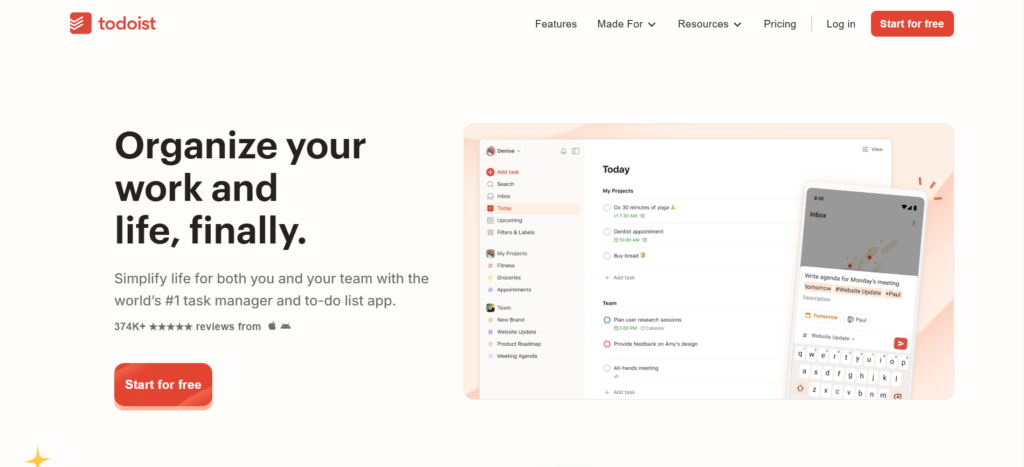
Productivity Boost:
- Capture ideas and tasks instantly, reducing cognitive load
- Never miss a deadline with clear visual schedules
- Streamline team collaboration with shared projects and tasks
Maximizing Todoist: First, use its natural language input feature. For example, type “Submit report every Friday at 3 pm,” and Todoist will automatically set it as a recurring task. Additionally, utilize labels to categorize tasks by energy level or context (e.g., @high-energy, @phone-calls), which helps for more efficient task batching.
3. RescueTime: Master Your Time
Understanding how you spend your time is the first step to optimizing it. Therefore, RescueTime provides these crucial insights, helping you make more informed decisions about your time management.
Key Features:
- Automatic activity tracking across devices
- Detailed productivity reports and scores
- Goal setting and alerts for time management
- Focus sessions to block distracting sites
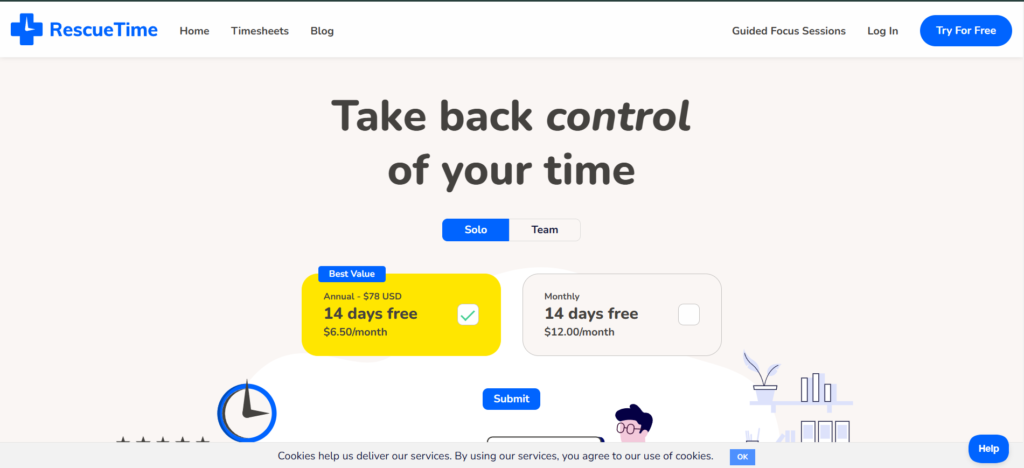
Productivity Boost:
- Identify time-wasting habits with data-driven insights
- Set realistic deadlines based on actual time usage
- Optimize your daily schedule for peak productivity
Leveraging RescueTime Data: First, review your weekly reports to identify patterns. For instance, are you most productive in the mornings? If so, schedule your most important tasks during that time. On the other hand, if you notice you’re spending too much time on email, consider setting up specific time blocks for checking messages. Furthermore, regularly assess your data to fine-tune your schedule, ensuring that you’re consistently working at your peak efficiency. Ultimately, by leveraging these insights, you can optimize your time and boost productivity.
4. Grammarly: Polish Your Writing
In an era where written communication is paramount, Grammarly, consequently, ensures that your message is not only clear but also impactful, thereby enhancing the overall effectiveness of your communication.
Key Features:
- Real-time grammar and spelling checks across the web
- Style suggestions for more engaging writing
- Tone adjustments to match your intended audience
- Plagiarism detection for academic and professional integrity

Productivity Boost:
- Cut editing time in half with instant suggestions
- Enhance communication clarity, reducing misunderstandings
- Boost writing confidence, especially for non-native speakers
Advanced Usage Tips: First, customize Grammarly’s settings based on your writing style and industry. Furthermore, for technical writers, adjusting the formality settings can help ensure that domain-specific terminology isn’t flagged unnecessarily. In addition, consider tailoring Grammarly’s tone suggestions to match your audience’s needs, which will enhance the clarity and impact of your writing. Ultimately, these adjustments will provide a more efficient and personalized writing experience.
5. StayFocusd: Crush Distractions
In a world full of digital distractions, StayFocusd, therefore, acts as your personal productivity guardian. As a result, it helps you stay focused, eliminate interruptions, and ultimately remain on task, ensuring that you work more efficiently.
Key Features:
- Customizable site blocking with time limits
- Flexible scheduling to align with your work hours
- Nuclear Option for intense focus periods
- Block or allow specific page elements
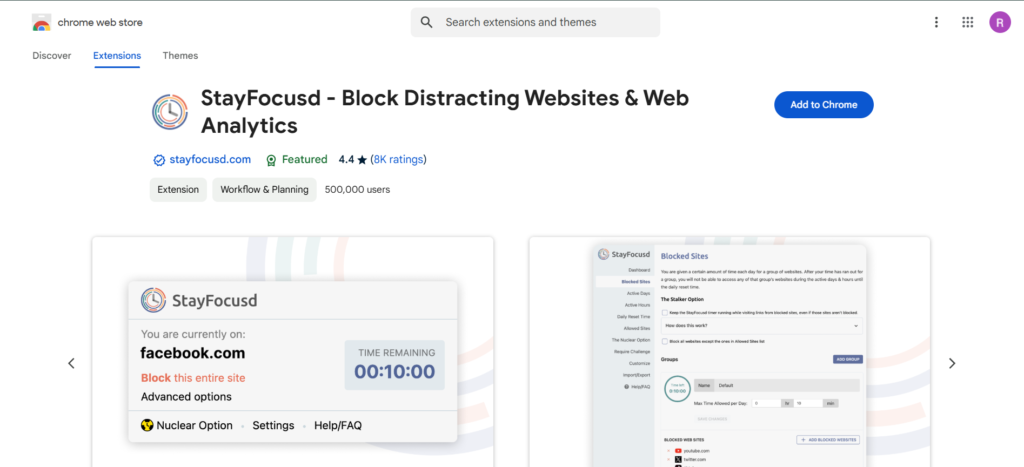
Productivity Boost:
- Drastically reduce time spent on distracting sites
- Create focused work sessions to enhance deep work
- Tailor your online experience to align with your productivity goals
Maximizing Stay Focused: First, use the “Require Challenge” feature to make it significantly harder to extend your allowed time on distracting sites. For instance, the challenge could be anything from typing a long passage to solving a complex puzzle, thus adding friction to the decision to indulge. Consequently, this makes it more difficult to procrastinate, encouraging you to stay on task. Additionally, by incorporating such challenges, you create a more engaging way to stay focused, which not only enhances productivity but also strengthens your self-discipline over time. Therefore, this feature acts as a valuable tool to help you resist distractions and maintain momentum.
6. Forest: Grow Your Focus
Additionally, Forest turns staying focused into a fun and rewarding game, which not only makes it easier to maintain concentration but also motivates you to stay on track while enjoying the process.
Key Features:
- Plant virtual trees that grow as you stay focused
- Earn coins for productive sessions, which can be used to plant real trees
- Track your focus time and identify productivity trends
- White noise integration for enhanced focus
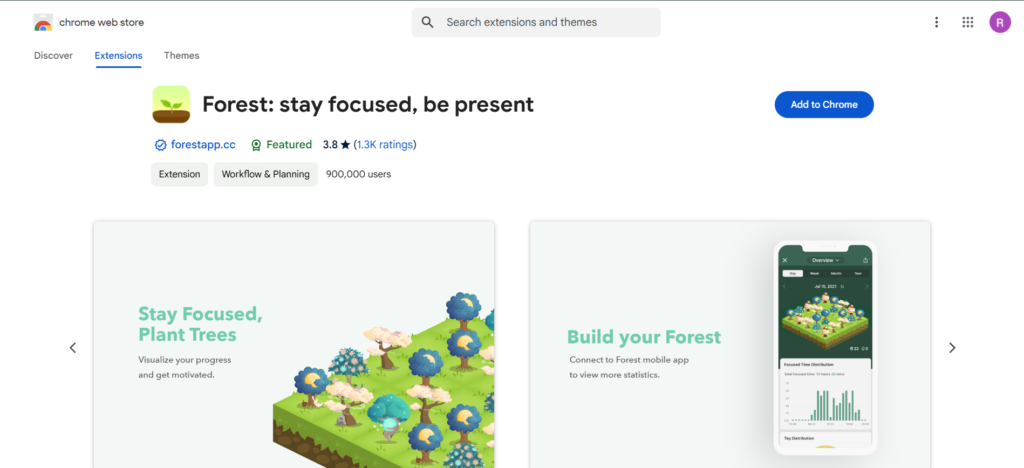
Productivity Boost:
- Stay motivated to focus with visual rewards
- Improve productivity by turning focus sessions into a game
- Contribute to environmental causes through real-world tree planting
Integrating Forest: Start by using Forest alongside StayFocusd for a more comprehensive focus strategy. While StayFocusd effectively blocks distractions, Forest, on the other hand, keeps you motivated to stay on task. Furthermore, by setting specific goals for each focus session, you can ensure that your efforts are aligned with your broader productivity objectives. As a result, this combination enhances your overall workflow and helps you stay focused longer.
7. Loom: Effortless Video Communication
Loom is, without a doubt, the go-to Chrome extension for creating quick and professional video messages. Moreover, it is perfect for remote teams, enabling seamless communication and enhancing collaboration. As a result, teams can communicate more effectively and efficiently, even when working from different locations.
Key Features:
- Instant video recording with screen capture
- Easy sharing via link, no downloads required
- Integrated viewer analytics for tracking engagement
- Commenting and reactions for interactive feedback
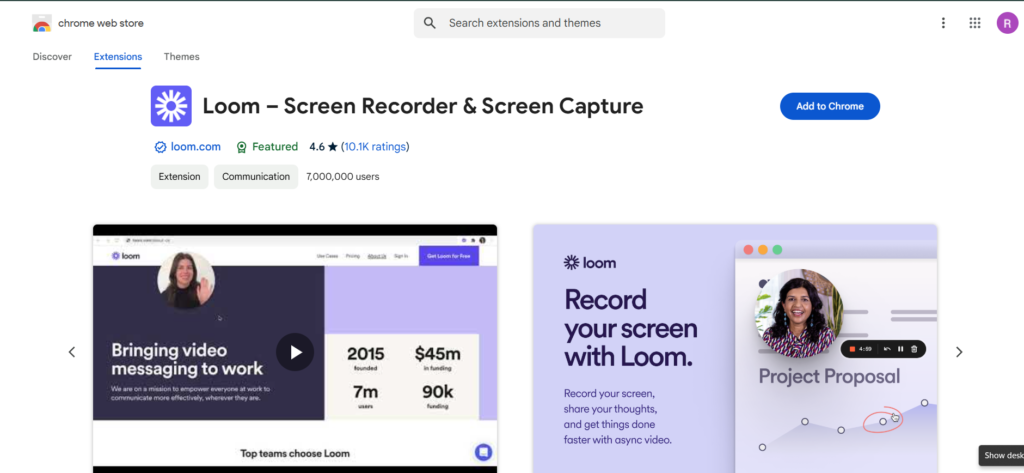
Productivity Boost:
- Replace lengthy emails with concise video messages
- Enhance team collaboration with clear visual communication
- Save time with asynchronous communication
Advanced Usage: To begin with, use Loom to create quick tutorial videos for your team, thereby saving valuable time on repetitive explanations. Furthermore, regularly review analytics to continuously refine your communication approach, ensuring that your messages are not only effective but also engaging. As a result, you’ll enhance clarity and boost team productivity, leading to smoother collaboration.
8. Miro: Visual Collaboration for Remote Teams
Miro is, without a doubt, a powerful online whiteboard platform that, as a result, significantly enhances collaboration and creativity, particularly for distributed teams. Moreover, it fosters seamless communication and innovative problem-solving, making it an essential tool for remote work.
Key Features:
- Infinite canvas for brainstorming, planning, and design
- Real-time collaboration with team members across devices
- Templates for quick setup of common workflows
- Integration with popular tools like Slack, Trello, and Asana
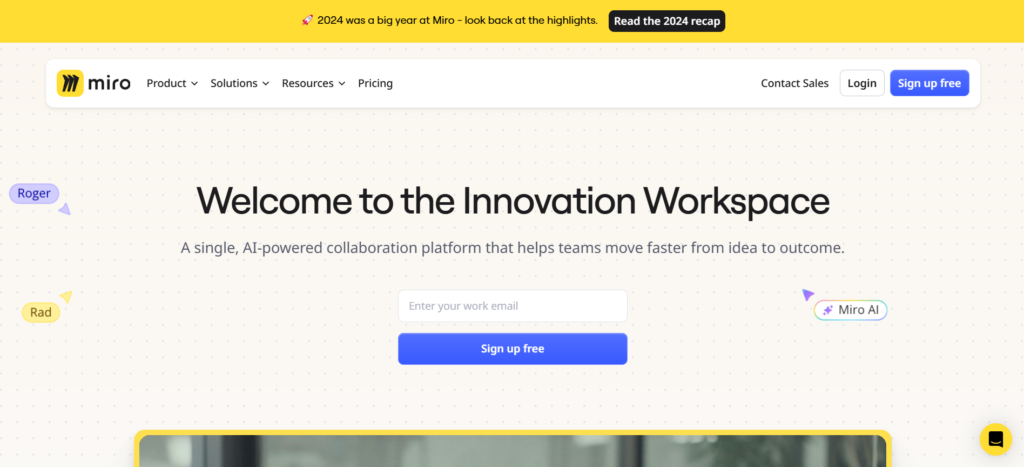
Productivity Boost:
- Streamline creative processes with visual collaboration
- Enhance team engagement with interactive brainstorming sessions
- Centralize project planning and tracking
Optimizing Miro: First, create a master template for recurring meetings or brainstorming sessions. Then, use Miro’s integration with project management tools to keep your workflows seamless and organized. Furthermore, encourage team members to use sticky notes and color coding to categorize ideas and tasks visually. By doing so, you will improve clarity and foster better collaboration. In addition, this approach ensures that everyone is on the same page, leading to more efficient and productive sessions. Ultimately, these strategies will streamline your creative processes and enhance team engagement.
9. LastPass: Secure Your Digital Life
As our online presence continues to expand, managing passwords securely becomes increasingly crucial, not only for productivity but also for ensuring security. Furthermore, as we juggle multiple accounts, maintaining strong, unique passwords is essential to protect sensitive information and avoid security breaches.
Key Features:
- Secure password storage with military-grade encryption
- Auto-fill functionality for faster logins
- Password generator for strong, unique passwords
- Cross-device synchronization for ubiquitous access
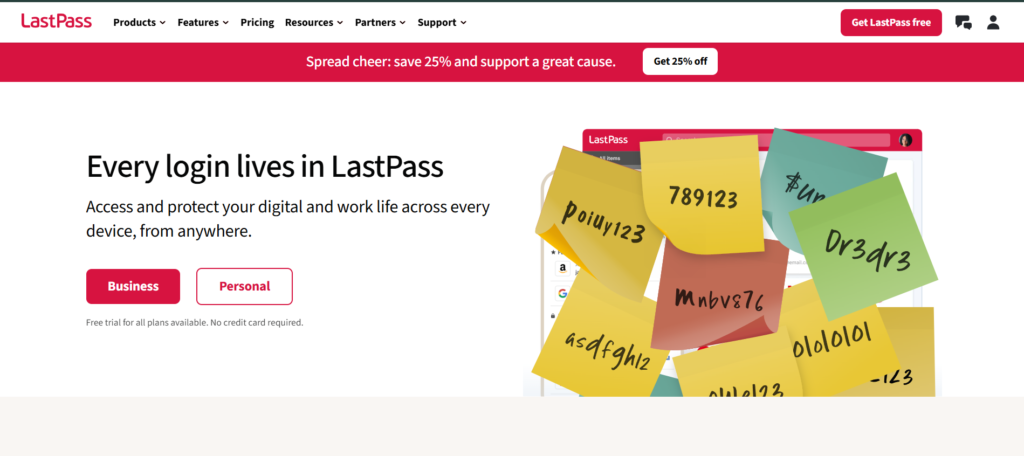
Productivity Boost:
- End password reset frustrations, saving time and reducing stress
- Log in faster across all your accounts
- Strengthen online security without sacrificing convenience
Security Best Practices: To begin with, enable two-factor authentication on LastPass for added security. Next, make it a habit to regularly audit your stored passwords to ensure they remain secure and up to date. Furthermore, take advantage of the security challenge feature to proactively identify any weak or reused passwords. By doing so, you can quickly update and strengthen your passwords across all your accounts, minimizing potential risks and enhancing your overall online security.
10. Notion: Your All-in-One Workspace
Notion combines the best features of note-taking apps, task managers, and databases; as a result, it becomes a powerhouse for personal knowledge management. In addition, its flexibility allows users to customize their workspace, making it even more efficient for managing projects and tasks. Moreover, with its seamless integration with other tools, Notion enhances collaboration and productivity, ultimately streamlining your workflow.
Key Features:
- Flexible, customizable workspaces for notes, tasks, and databases
- Rich media support including images, videos, and embeds
- Collaborative editing with real-time updates
- Integration with tools like Slack, Google Drive, and GitHub
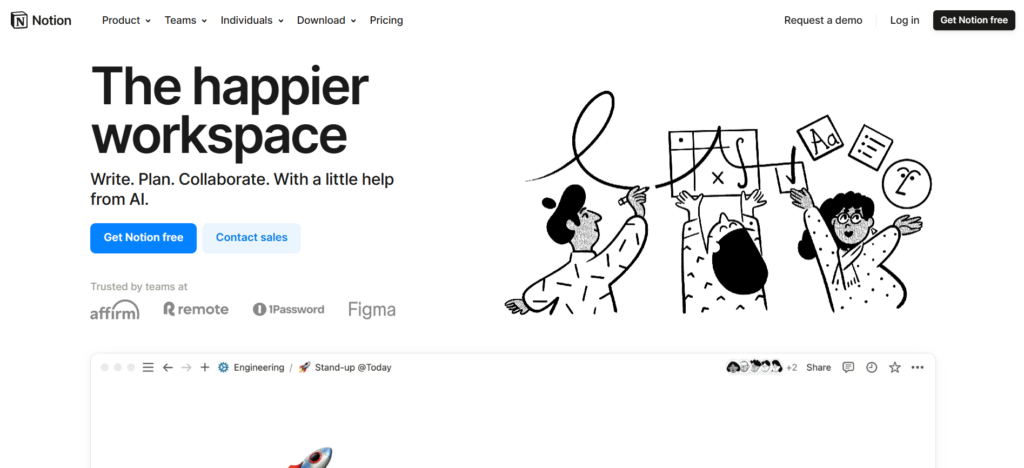
Productivity Boost:
- Centralize all your notes, tasks, and projects in one place
- Streamline workflows with custom templates and databases
- Enhance collaboration with team members on shared projects
Maximizing Notion: First, build a personal knowledge base with interconnected notes, effectively turning Notion into your second brain. Then, use the template gallery to get started quickly. After that, customize your workspace to fit your specific needs, ensuring it aligns with your workflow. Finally, integrate various tools and databases to enhance your organization and productivity even further.

Choosing the Right Extensions for Your Workflow
While each of these Chrome extensions offers unique benefits, it’s essential, however, to select the ones that best align with your specific productivity needs and workflow. In order to make the most of these tools, here are some helpful tips you can consider:
- Start Small: To begin with, focus on one or two extensions that directly address your most significant pain points. This way, you can ease into using them without feeling overwhelmed.
- Integrate Slowly: Then, gradually incorporate more tools as you become comfortable. By doing so, you’ll ensure that the new extensions don’t disrupt your workflow.
- Evaluate Regularly: Furthermore, periodically review your extensions to ensure they still meet your needs and haven’t become redundant over time. In addition, this will help you stay on top of what works best for your productivity.
- Seek Synergy: Lastly, look for extensions that complement each other. For example, combining Todoist with RescueTime can offer you a comprehensive approach to time management, allowing for a more efficient workflow.

Conclusion: 10 Best Chrome Extensions
Staying productive requires more than just discipline; in fact, it demands the right tools. Chrome extensions like TubeOnAI, Todoist, and Grammarly can not only significantly enhance your efficiency and focus, but also improve your overall productivity. Moreover, these tools allow you to streamline your workflow, making your tasks feel more manageable.
Additionally, by carefully selecting and integrating these 10 Best Chrome Extensions for productivity into your daily routine, you’ll be well-equipped to meet the challenges of the modern work environment and achieve your goals with greater ease. As a result, you’ll work smarter, accomplish more in less time, and maintain better focus throughout the day. Consequently, you’ll be able to tackle more tasks with less effort.
If you’re also looking to enhance your digital experience, check out our Top WordPress Plugins for eCommerce in 2025.
So then, which extension will you add to your toolkit today? Don’t wait—start boosting your productivity now and experience the difference!



Donald Knight 28 Sep 2025
Great FAQ section — answered the exact questions I had.
Blaine Ingram 1 Oct 2025
Hi there to all, for the reason that I am genuinely keen of reading this website’s post to be updated on a regular basis. It carries pleasant stuff.
Lucian Burgess 1 Oct 2025
I enjoyed the case study — it really brought the theory to life.
Deshawn Bishop 1 Oct 2025
Pretty! This has been a really wonderful post. Many thanks for providing these details.
Kelton Mccarty 2 Oct 2025
Solid post — bookmarked and shared. Keep producing content like this!
Lucille Hanson 2 Oct 2025
I appreciate the nuance — you covered both pros and cons fairly.
Antwan Mejia 3 Oct 2025
very informative articles or reviews at this time.
Harrison Huffman 4 Oct 2025
I very delighted to find this internet site on bing, just what I was searching for as well saved to fav
Lucian Burgess 4 Oct 2025
Clear, concise, and useful — exactly what I needed today.
Chad Blevins 4 Oct 2025
Great FAQ section — answered the exact questions I had.
Brogan Rivas 5 Oct 2025
Helpful and well-organized. Subscribed to your newsletter.