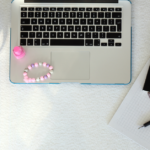Working with global teams can be challenging, but the right tech tools and features can make collaboration not only seamless but also more effective than traditional in-person teamwork. By leveraging global team collaboration tools, you can overcome language barriers, optimize schedules across time zones, and enhance team productivity. Here are eight must-have app features for enhancing global team productivity.
1. Microsoft Teams: Real-Time Language Translation
In multinational teams, language differences can often cause delays and miscommunications. Fortunately, Microsoft Teams solves this with its real-time translation feature. By right-clicking any message and selecting Translate, users can instantly see the text in their preferred language. This eliminates the need for external tools like Google Translate and ensures everyone stays on the same page during discussions.

2. Google Calendar: Global Time Zone Management
Scheduling meetings across different time zones can be a nightmare. However, Google Calendar’s World Clock feature lets users add time zones relevant to their team members, displayed directly in the calendar interface. To enable this, go to Settings > General > World Clock, and select the time zones you want to track. As a result, this simple addition helps prevent scheduling errors and ensures meetings are convenient for everyone.
3. Google Calendar: Meeting Time Optimization
For finding the best meeting time, the Find a time feature in Google Calendar is indispensable. Once all participants are added to an event, this tool displays everyone’s availability, allowing you to select a slot that works for all. Therefore, this avoids back-and-forth emails and ensures no one is asked to join a meeting at an inconvenient hour.
4. Zoom: Automated Meeting Recordings
When team members can’t join live meetings due to time zone conflicts, Zoom’s Automatic Recording feature ensures that no one misses out. Once enabled, all meetings are recorded and saved automatically, and recordings can be shared with team members for later viewing. Furthermore, for added convenience, you can integrate Zoom with cloud storage tools like Google Drive to organize recordings efficiently.

5. Slack: Time Zone-Aware Messaging
For Slack users, apps like Timezone Butler can make cross-time-zone communication smoother. Specifically, this feature converts mentioned times into local times for each recipient, ensuring clarity in scheduling. For example, if you say, “Let’s meet at 2 PM,” Slack will show what 2 PM translates to in your teammates’ respective time zones, thus preventing confusion.
6. Slack: Asynchronous Standup Meetings with Geekbot
Traditional standup meetings don’t always work for remote teams. Fortunately, Geekbot, a Slack integration, collects daily updates from team members asynchronously. It asks questions like “What did you work on yesterday?” and “What’s your plan for today?”, compiling responses into a designated Slack channel. Consequently, this ensures everyone’s input is captured without the need for live calls, saving time and avoiding scheduling conflicts.
7. Loom: Asynchronous Video Messaging
Sometimes, text and screenshots aren’t enough for effective communication. Thankfully, Loom allows you to record quick video messages that include your screen and webcam. These recordings are perfect for explaining complex ideas or walking teammates through tasks without needing a live call. As a result, colleagues can watch the videos at their convenience, making this tool a great option for distributed teams.

8. Notion: Shared Knowledge Base
To centralize documentation and resources, Notion’s Knowledge Base feature is invaluable. Teams can create shared pages for meeting notes, project updates, and task management, accessible to everyone regardless of their location. Additionally, with live collaboration and updates, Notion keeps everyone aligned on goals and priorities.
Final Thoughts: Building a Stronger Global Team Collaboration Tools
The right tech features can break down the barriers of distance, language, and time zones, fostering more cohesive and productive global teams. By incorporating global team collaboration tools into your workflow, you can maximize efficiency and streamline communication. Moreover, many of these tools are already built into popular apps—all you need to do is explore and enable them. As technology continues to advance, even more solutions will emerge to address the unique challenges of global collaboration. For instance, you can explore time-tracking apps to enhance team productivity and manage workflows effectively. Therefore, stay updated, and don’t hesitate to experiment with new tools to find what works best for your team.